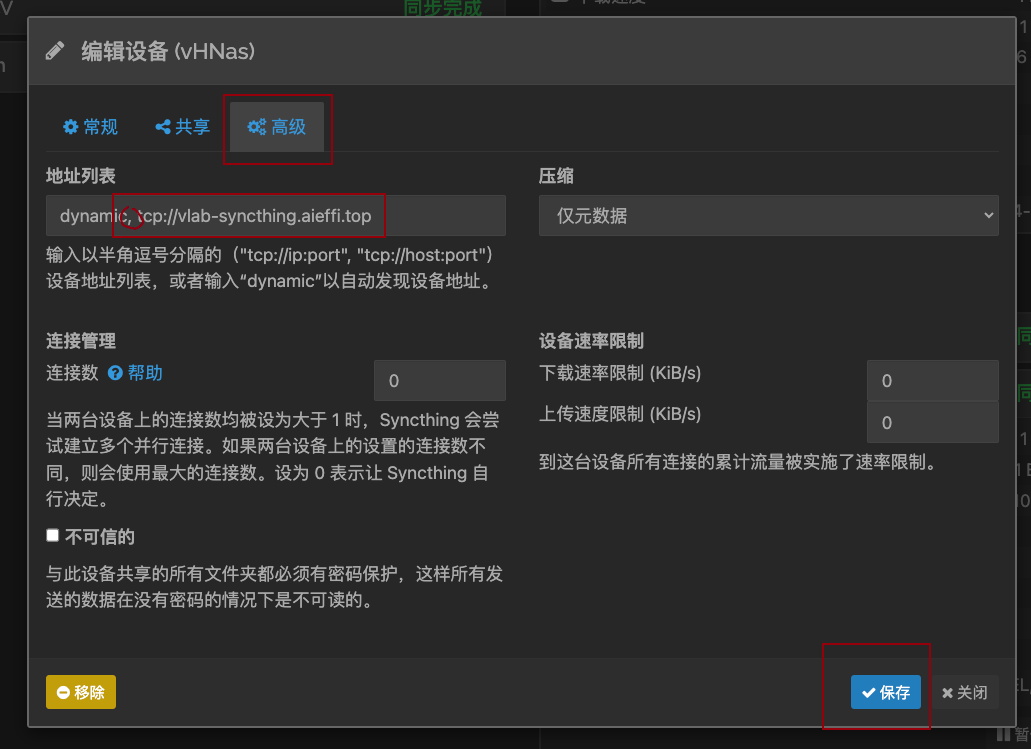syncthing
✍️ 正文
macos
brew install syncthing
brew services start syncthing
用 cloudflare 的 tunnel 让 syncthing 的连接更加的稳定
为 syncthing 配置tunnel
这里要注意的是:
协议要选 TCP ,端口号是 22000
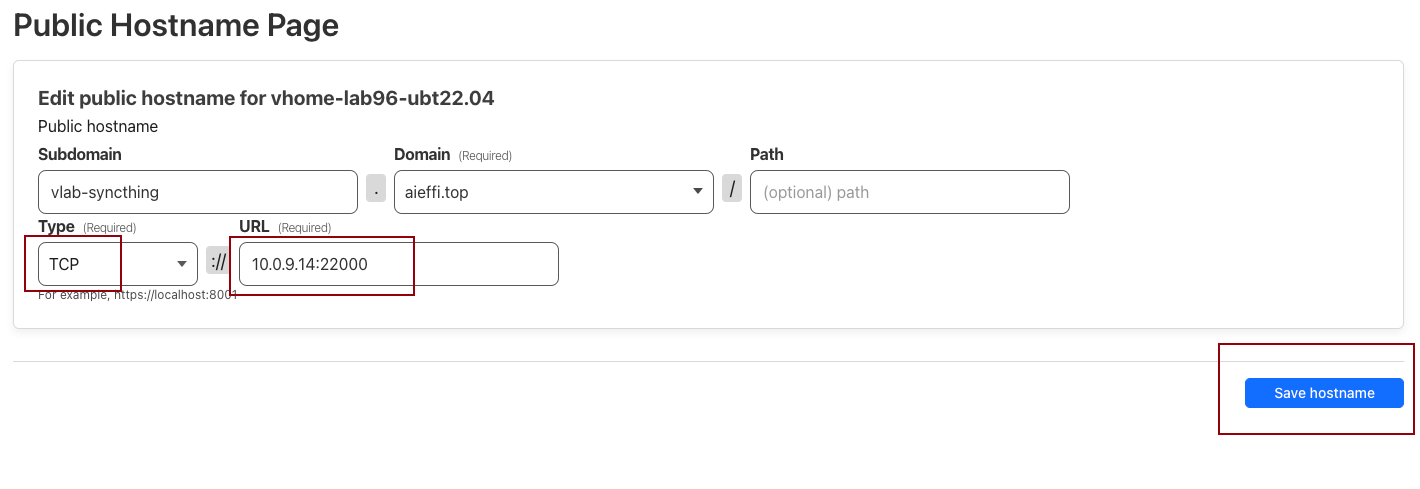
设置 syncthing
运行 syncthing 的网页界面,在远程设置中,对使用了 tunnel 的设置点击选项,设置设备的链接地址。

这里需要注意的是,原来的 dynamic 不要删除,后面用英文输入法加上 , tcp://vlab-syncthing.aieffi.top ,即同步的设备使用了 tunnel 后的地址。